Our "step by step" guide to voting in the National Trust's AGM
- Trish Driver

- Oct 12, 2022
- 2 min read

We recently shared a story about the National Trust, and an anti-LGBT+ motion which was brought as part of their AGM. All National Trust members are eligible to vote in the AGM, but as the main opportunity to do this is online, and we know that might feel a bit daunting for some members, we wanted to share our step by step guide to voting:
Step 1
Click here to access the voting site: https://secure.cesvotes.com/V3-1-0/nt22/en/login?bbp=60909&x=-1
Step 2
Click on the purple login button

Step 3
Enter your details on this screen

Your membership number is on your card (see below):

Step 4
If you just want to vote against the anti-LGBT+ resolution, you need to click on the second button on this page:

Step 5
The Board has made a series of recommendations on the votes to be held at the AGM. Included in this is a recommendation to vote AGAINST the anti-LGBT+ resolution, as you can see here:

You can either vote to accept all the Board's recommendations for the motions to be passed, by clicking the box shown below:

OR - you can just vote on the anti-LGBT+ motion by clicking as below:


You then need to click on the "next page" button at the bottom of the screen.
Step 6
You'll then see a summary of your votes on the next page, and you'll need to click the purple "submit" button on the bottom right-hand side of the screen.

You can then either go and vote for new members of the board, or exit the process. As a side note, the member who proposed the anti-LGBT+ motion is also standing for a position on the board, but is NOT a recommended candidate from the current board.




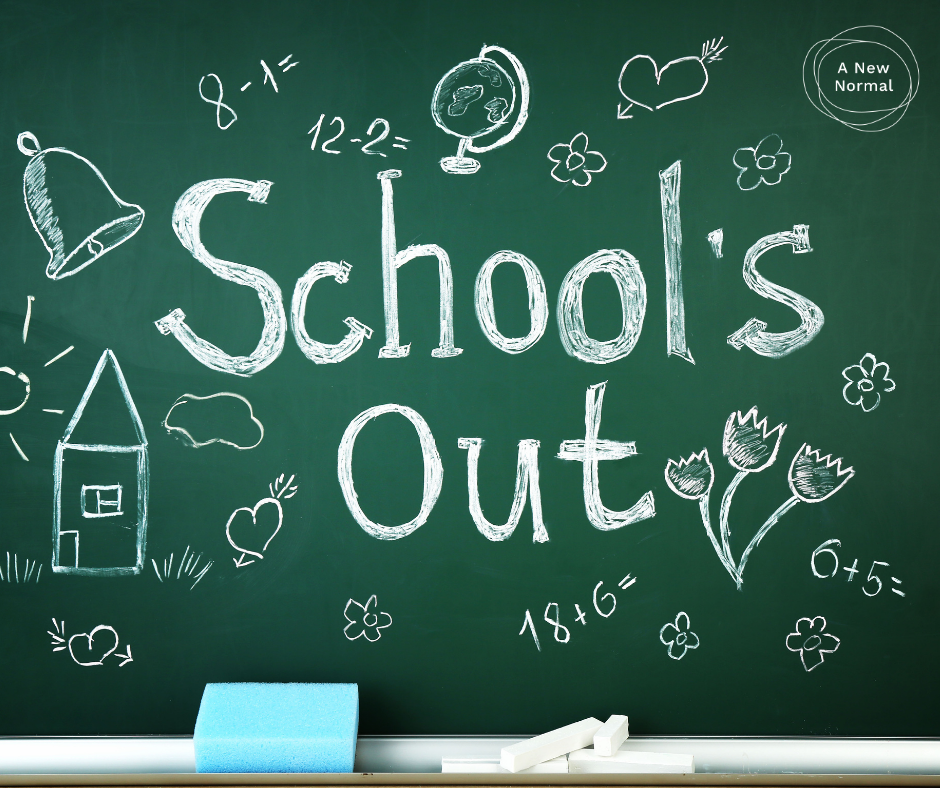


Comments